Must have features of online education platform
7 important features to be considered while selecting an online education platform.
An online education platform is for the delivery of educational materials to students. Platform is an interactive medium as opposed to a textbook where students can engage with the content. And therefore, there is a high demand for these platforms in schools and universities around the world. Because every institution wants their students to understand the concepts and its implications in the real world.
As we know virtual classrooms have been a boon for the education sector as they enabled uninterrupted education for children while schools were closed due to the pandemic. Education once limited to physical classrooms have expanded new promising horizons - online education tools have played a huge role in making this viable!
This high demand has prompted the production and availability of many online education platforms which are putting educational institutions in a dilemma. How do they decide which platform works best for their students? Each vendor claims to have the best learning platform that benefits students and teachers. They all have many characteristics that are more or less similar to each other.
So, here are the factors to be considered while selecting an online education platform.
1. User friendly interface
First of all, we need an interface that is easy to use. The symbols and text must be clear and legible. Teachers and students should be able to navigate through the app easily. Many teachers are still getting used to the idea of using e-books and online content delivery platforms in classrooms.
A learning platform should be designed keeping in mind the experience of the learner. Your learners can quickly log in via a step prompt, easily navigate themselves around the site. They should be able to find the relevant learning resources within just a few clicks and stay engaged throughout the process.
2. Custom branding
An institution wants a platform that provides personalized touch. Just as all learning resources provided by an institution have their own logo, the learning platform should also include its own brand image / logo and color palette.
The same goes for learning resources within the platform, so make sure that you test the accountability of the platform and any preloaded content within it before making your decision.
3. Assessment Tools
Tests and assessments are an important part of education. Make sure that the tool allows you to create different types of tests and quizzes to keep students engaged and interested in the course. You can have various types of quizzes, such as drag and drop, match the pairs, short answers, multiple choice questions, fill in the blanks, etc.
The platform should allow teachers to add quizzes anywhere in the course module, at the end of each chapter or between chapters. Teachers must be able to review assessments and provide feedback online.
4. Analytics
A comprehensive analytics and reporting solution is unavoidable when choosing an online education platform as it provides insight into student performance and ultimately the effectiveness of the course.
An analytical tool helps measure the effectiveness of the learning program, as well as the effectiveness of online teaching. It should provide detailed information on each student's learning pattern. Teachers can use this information to adapt different teaching methods.
They can obtain information on the content consumed by each student, the percentage of the course completed, etc. This information helps them improve their teaching approach, redesign course content, or pay more attention to a student who needs help.
5. Device Friendly
Online education platforms need to be device friendly. Since it is an application, it should work on most devices and operating systems. Students may have different devices with different operating systems - Windows, iOS or Android.
The learning platform you select must be capable of delivering content across all devices and operating systems. This will save students and their parents from the hassle of purchasing a new device, which is compatible with the learning platform.
6. Customer support
It is necessary to regularly run round-the-clock customer support from vendors to resolve setup and time-related issues related to functioning and maintenance. Before making a final call on purchasing an online education platform, find out the seller's customer support quality and availability from various potential sources. Instant chat, email and phone lines are common customer support facilities.
In addition, knowledge-based assistance such as guides and demonstration videos help with system installation. Check out the customer support desk readiness and knowledge expertise to understand how much they value giúp vi?c trông tr? a customer.
7. Content Security
Teachers work very hard to create their teaching material their intellectual property. It is natural to be concerned about the security of their content as information on the web can be accessed and used by all. Content safety is one of the biggest concerns of teachers seeking to teach online.
The platform should give you complete control over the content. To protect your content from unauthorized use and download, you can encrypt the eBook with DRM protection. This will ensure that only users with access codes can view the course.
Server security, encryption types, and other such technologies are used to protect your data on online platforms. Make sure your data is secure before deciding who you're going with, who gets what and how to do it.
Changing the entire operation from offline to online is not an easy task as it requires time, hard work and money. But with the increasing trend of online education or teaching system, most institutes and teachers are going online as it enhances education delivery and management.Based on the above points, you can select a platform that matches your needs perfectly and provides an interesting and exciting learning experience to your students.
Revolution in the way exams are created today
In last 10-15 years technology has made a lot of progress in education sector. Many schools and coaching classes that used to conduct MCQ type exams have now started using technology to conduct online exams. Partly due to not having alternate option because of Covid19 lockdown and partly because they realized they can get this done faster with lesser costs. Also, they can easily give personalized test-analysis to better help students on areas that they are weak in.
Typically, if you go back in time, subject teachers used to mark questions on books, guide or provide handwritten notes to Desktop Publishing (DTP) operators who used to type question papers. Then a print out of the question paper was given to teachers for proofreading and then again given back to operator for correction. This iteration used to happen a few times before it is finalized. Many schools, coaching classes, colleges and other academic institutions still follow this same time consuming process even today. Other difficult situation was teachers knew very little typing and were limited by little knowledge about mathematical equation entry or type setting. This increased dependency on DTP operators.
Today, technology allows teachers to create quizzes, tests, assignment, term exams, and paper templates with a click. With the available question bank one can create several question papers with just a click. Moreover, literally each student can be given separate set with either same questions or different questions very easily once the template is defined. Teachers can selectively change questions in tests if the portion is not covered. Setting of sections, question types, marks, difficulty level can be easily managed by teacher. Tests can be easily exported to Word and then to pdf. They can provide model answers to students very easily again by a single click. These tests can be easily sent to students via WhatsApp or other means giúp vi?c trông tr?.
The software saves a lot of time and stress for supervisors, exam in-charge, and principal. This provides a huge flexibility in the way question papers are created and saves a lot of money for institutions.
Techior’s Test Generator++ comes with all the flexible criteria and creates print ready papers in seconds saving in time and money. Huge question bank of 2 Lakh questions gets you started immediately with the software.
For online demo please call 9766616435 or Download trial today at www.techior.com
Online learning challenges-Guide 2020
Online learning challenges –Guide 2020
Online learning is becoming increasingly popular with the advent of new technology tools. The recent pandemic has accelerated the adoption of online education in schools and educational institutions around the world.
Today, online learning, web-based learning and classes on mobile are not only the terms of the future, but have become part of everyday vocabulary for schools, students and parents. It helps save travel time and allows students to learn from the comfort of their own homes. However, online learning has its own challenges, so educators must find innovative ways to solve and overcome these learning challenges.
Let's take a look at our daily online learning challenges and solution briefs.
Hesitation to adapt online learning technology
Change is always difficult. For many educational institutions, the initial decision to switch to online classes can be challenging and intimidating. Even after transitioning from traditional classroom and face-to-face learning to computer-based education, students and teachers take time to adjust to the new environment.
The best way to deal with this hesitation is to discuss with students and teachers about the various benefits of online learning. From the convenience of online learning to a wide range of tools and learning skills, online learning offers a number of benefits. Early hesitation can be addressed by informing and educating oneself about a variety of benefits offered by online learning.
The fastest way to go to online learning is to choose an easy-to-use and affordable virtual classroom software and learning management system with a wide range of features to help simplify the online learning and communication process for students.
Dealing with lack of communication between teachers and students.
There is too much participation in a traditional classroom classes, which can be difficult to replicate in online classes. For many students, this interaction is an important component that affects their learning and motivation. Often without this interaction, students may struggle with feelings of isolation, unsatisfactory learning. Social interaction in the classroom also helps to keep students accountable and engaged.
Contrary to the belief, online learning is working with opportunities for students to interact with each other. From online discussion forums, email, messages, SMS. Etc. students can be connected in many ways. Additionally, with online learning, classroom interaction is not limited to just classroom hours, and students have the option to reach teachers and peers beyond classroom hours. In fact, virtual classroom provides an opportunity to learn at your own pace by viewing the recording several times even after the actual class. It really addresses the personalized need of every student as everyone learns at different pace and this is simply impossible in traditional classrooms. Some shy students may not ask questions in traditional classroom but can view the class recording again to understand the concepts clearly.
Virtual classroom software allows students to use the messaging system to send instant notifications or messages to large, pre-determined audiences. Additionally, the software has the facility to send the latest news and school related information to the students and keep them updated at all times. This ensures that students are in constant contact with the school authorities.
Lack of motivation while learning online
One of the other common challenges of online learning is the lack of motivation that students face. The transition from the traditional classroom to the dining table and bedroom can be designed and decorated with a clear learning purpose that can motivate students.
One of the best ways to address this lack of motivation is to encourage group activities and group assignments so that students can connect with each other. This method motivates students to achieve common learning goals.
For individual goals, one of the most recommended methods is to set clear, measurable goals instead of public work. Many educators also suggest gaming apps, programs, and assignments to motivate students. Game assignments allow students to earn points or badges for all assignments completed on time. They are designed specifically for student participation in an independent environment and encourage them to move towards their personal learning goals.
With virtual classroom software, teachers can send assignments and homework to students. With customized assignments, students can focus on their learning journeys, and teachers can understand how much learning has occurred and if they need to revise their learning journeys. This helps the students to stay motivated and continue their learning journey.
Online distraction and improper time management
With numerous social media sites and streaming channels, it's easy to get lost in the loopholes and chaos of online resources and waste time on irrelevant sites instead of learning.
Traditional classrooms follow strict timetables, but lack of online learning timetables leaves learners lagging behind. Therefore, another common challenge in online learning is time management that uses time wisely.
Educators can schedule multiple assessments and assignments regularly, giving students the responsibility to work and meet deadlines. Similarly, scheduling a student schedule will help you set up notifications for courses and assignments.
Educators can use virtual classroom software to create timetables for online learning students. This timetable helps students stay focused on learning and avoid distractions and delays.
Making online learners participate and register for online learning scenarios is one of the biggest challenges. Online learning requires a high level of self-motivation, self-directed learning, learner persistence and commitment. One of the best ways to guide students is to use easy-to-use tools, resources, and software, and let teachers customize the learning experience to suit their needs. With Virtual classroom software, teachers can improve learning outcomes to match student aptitude, expectations and personality.
Today we live in an age where online learning and virtual classrooms have become inevitable. Many students believe that this method is more effective than traditional classrooms with a learning tool suitable for each learning style.
Why you need to use a virtual classroom?
What is a virtual classroom?
A virtual classroom is an online learning platform that allows teachers and students to interact with each other in real-time as they participate in learning activities. In other words, a virtual classroom is a platform that shares online space where teachers and students work simultaneously.
Online virtual classes are very helpful for everyone in society. Especially for children, as they can get same knowledge as they got before the lock down started. This helps teachers communicate and share knowledge with students. The pace at which online classes are taught allows students to spend time on learning without actually going to school, where they used to learn earlier.
In addition to studies, a variety of extracurricular activities have been virtualized, including music, motivational speaking, author talks and all other possible activities. This is a platform that everyone can interact with each other, even when they are far apart from each other, enabling flexible communication. Many people from different states, countries or regions of the world can participate in these online platforms by hosting or participating.
The resources you need are a suitable Wi-Fi connection, or an account on social platform and device such as a phone or laptop.
Features of virtual classroom
- Online Live Virtual Classes, recording of live classes
- Upload Videos Lessons
- Upload question bank, MCQ test platform, auto evaluation, detail analysis
- Assignments
- Descriptive/Subjective type tests
- Teacher evaluation of descriptive type tests
- Online fees Payment
- Maintain your brand easily
We need to use virtual classroom because it offers following benefits-
Convenience for learner
No one can deny that virtual classrooms have overcome the limits of time and place for learning. By overcoming these limitations, learners are free to study and learn anytime, anywhere. In addition, learners can participate in other class topics in class, perform assignments, absorb class content, or take an exam at a time or period that best suits them.
Instead of waiting for weeks to receive scores of conducted Test/Exam, this solution allows to have online progress reports. Which helps to increase students' academic performance and achievements.
Immediate feedback
Virtual classrooms is best for regulatory compliance or knowledge testing, as learners will receive instant feedback on how well they understand the information. In traditional classrooms, it can take weeks to disperse feedback, and until then, feedback is not that useful for learners. In a virtual classroom, administrators will also see the additional benefits of tracking these knowledge tests in their records.
Easily accessible
Virtual classrooms completely nullify distance barriers, there is no need to travel for teaching and learning purposes, and virtual classrooms allow to teach and learn anytime, anywhere.
Virtual classrooms are available to all who have a computer, tablet or a smartphone.
Effective resources
Resources offered by virtual classroom have been proved very effective. Presenting teaching and study materials allows students to have greater control over how and when they access them, this means students have complete control over their learning experience and increase their chances of success.
Virtual classroom allows educational institutions to create multimedia learning content using audio, video, images, and text. All participants access the same learning and study material from different locations.
Improved digital skill
Virtual classroom is very helpful for improving digital skills. Virtual classroom improves knowledge and content retention in subjects and digital technology.
Session recording possible
When learners miss a traditional classroom-based training session, there is little opportunity to participate in the learning experience that occurred. Virtual classrooms have the facility to record sessions, so learners or teachers can playback the recording later. Teachers also get a chance to review their own or their peers' performance.
One-to-one communication
In a virtual classroom environment, learners can interact with the teacher. While this conversation isn't as rich as a traditional classroom, but it can still help because learners get to discuss one-on-one with teachers.
Analytical report
With virtual classroom software, teachers conduct a variety of tests through online examination software to gain valuable insight into learner engagement. Auto evaluation of the tests helps track the performance of students. Teachers receive detailed reports on a given test to assess the performance of all students. This allows you to focus on ways you can improve the performance of all learners while conducting online classes. This allows teachers to view details of individuals, groups and courses with minimal manual effort.
Why Every School Needs School Management Software?
Why Every School Needs School Management Software?
School is important for us because it teaches us about the world around us and prepares us for life. From School, we not only learn basic skills like write, read, arithmetic but we can learn about how to identify people, different places and nature.
But teaching is not the only task for teachers in school. There are so many other time-consuming tasks they have to perform which affects teaching and the learning processes. So there is a need for automating these manual tasks in order to maximize the time spent in teaching, hence maximizing the ultimate growth of the students.
What is School Management Software?
School Management Software is the best solution to manage the complex manual tasks of schools, colleges or any other educational institute. School Management Software is designed to automate the time consuming administrative work. Using software also helps avoid costly errors.
Why Every School Needs School Management Software?
Bridging Communication Gap
It is very important to have a transparent communication between teachers, students, and parents. Most of the schools today are facing this issue that they don’t have transparent communication with parents. Effective communication is very important from the academic growth of students. But most of the time schools fail to executive effective communication between teachers, students, and parents.
School management software helps to bridge the communication gap between teachers, non-teaching staff, parents and students. Everybody is well-connected through the mobile app and web portal. If it is necessary to pass any information quickly, you can send it through a notification. This saves you time and avoids a number of phone calls.
Security
Maintaining a safe and secure atmosphere for students is the first priority for all schools. Implementing school management software creates a secure and safe environment for students.
The school management system connects teachers and parents through parent app that allows sending an absent and present notification to the parents. It also allows parents to track the location of the school bus. So parents can be relaxed about the security of their ward.
Save Natural resources-
Do you have an idea of how many papers are wasted in a school in different processes in every day? In any school, many applications are invited for admission. Also, every year when faculty changes or any other staff changes, the figures are written on paper and kept in a file for the purpose of records. What if anybody asks you to find a particular data on a specific date? It’s cumbersome to dig through heaps of files that gather dust over the years!! But with School management Software, It is very easy to manage this bulk data effortlessly and maintain paperless administration of the school.
Attendance-
Another unavoidable time-consuming task for every teacher is taking attendance and maintaining attendance records. This also affects student learning processes. This time-consuming process should be managed in such a way that teachers stay away from the hassle of keeping records of attendance sheets in files. So schools should use school management software to save the teacher’s time and improve the learning process.
Effortless Fee Payment
When a new session starts, usually parents and students have to stand in a queue for a number of hours for paying fees either at the school office or at the bank. And every time it is not possible for parents to take leave from their work or office for paying the fee. The integration of payment gateway in a school management software makes it possible to pay the fee at any time from anywhere. There is no need to take leave from work or office.
Bulk Admission Data Management
Admission season is a headache for school staff and teachers because every year hundreds of students take admission in schools. Organizing all the new student information in files is a very cumbersome task.
Student data management features of school management software can efficiently manage the student data during the admission process. Once you entered the student information then you can change or edit it whenever required.
Inventory management
A school has a large number of assets such as School buses, libraries, laboratories, hostels, etc. It requires a lot of effort and time to properly handle these assets. It is not simple to maintain the data of all these assets. But with the Inventory management feature of a school management software, you can manage all these assets in a few mouse clicks. And the reports help you get a quick snapshot of the status of inventory at any time.
In this way, school Management software helps schools to automate their day-to-day manual tasks and improve teaching time. Hence it is an absolute must-have software for any school.
How to bridge the gap between teachers and parents ?
How to bridge the gap between teachers, parents, and students?
Do you know according to the ongoing research parental involvement in school improves student progress, increases the regularity of student and parent’s trust in student education. The student’s test score increases, the student gets higher grades and the student develops better skills. But how you can achieve this? We understand the need and importance of parental involvement in school and hence we introduce our new feature – the parent app.
What is the parent app and how it works?
School Magica parent app is an Android application specially designed to bridge the gap between teachers, parents, and students. Nowadays most of the parents are busy with their work. So they are not able to come to school regularly and get in touch with class teachers or other school authorities. Every time it is not possible for parents to take leave from work. So they are not able to get important updates and progress of their child. The school Magica parent app is a great solution to these issues.
With the parent app, parents can regularly be in touch with class teachers and other school authorities. Parents can know about ongoing and upcoming activity in school, their ward’s performance, achievements, parents can also get notified by the school on their ward absenteeism.
Parents can check the fees payment summary the amount that has been paid, the amount that is outstanding and also makes online payments from the app itself through integrated payment gateways.
This app provides messenger Feedback feature using which parents can connect with class teachers and school authorities. Parents can easily raise their concerns with the school authorities regarding any issue and get a solution even if they are busy with their routine without taking time off from their workplace.
Ongoing communication between parents, teachers, and school authorities effectively improves student performance. Parents can know about the weak and strong areas of their children and act accordingly.
Parent app reduces the worry of parents regarding child security and builds parents' trust in the school. It reduces the need to visit the school, which most of the parents can’t afford due to the lack of time. Parents can access the app from anywhere anytime and know about anything regarding school activity, such as homework, exam time table, attendance, parent-teacher meet, holidays, culture programs, etc.
The key feature of School Magica parents app:
We strongly believe that parents should always be aware of what is happening in school. So we have developed a parent’s app to empower parents about their child's academic and extracurricular activities. Some of the feature for parent app-
Student details –
A parent can see their child as well as school details like Admission number, class, section, school contact no, School Address and can contact school easily.
Attendance Details –
A parent can see their ward’s attendance details, attendance History and Holiday summary in the parent app.
Test Result Details –
A parent can see Test dates, Test marks, Test results in detail and can easily track the progress of their ward.
Messages Notification –
When the teachers take attendance, parents get a notification on the app and can immediately know that their child has reached the school. In addition, other reminders like Fees Outstanding, Test Performance, Exam result, etc. can also be seen in the parent app.
Ensure ward safety with Bus Tracking –
Parents can be relaxed about their child’s security by live tracking the school bus in which their child is traveling. Parents can be ready to pick up their ward from the stops on time by tracking the location of the bus.
View School Diary
Parents can see all the homework details assigned to their children in the parent app. The submission dates for various projects and assignments are shown in the school diary. Parents can also help their children with homework and learning by accessing helpful learning materials shared by teachers, such as documents, photos or videos, and web links.
A parent can also see Notices, Activities, parent-teacher Meeting Planning Details and get prior intimation with the help of Parent app.
Online Fees Payment
Parents need not go to the bank or to school premises to pay the fees. A parent can pay their ward’s Fees online from anywhere and anytime with parent app by Payment Gateway Integration. A parent can also see the Payment details, Payment History, Online Transaction History in the app.
Communication between parents and teachers
To make the Parent-teacher Communication easier, Feedback Feature is provided in the Parent app. Parents can send Feedback or Message to a teacher or School Authorities and get responses to their queries






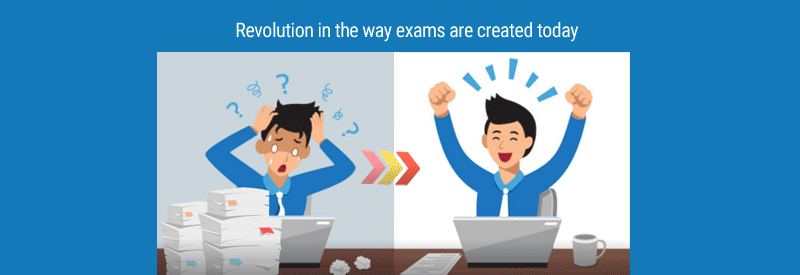


.png)
